Open Adobe Acrobat
Click Menu > Preferences
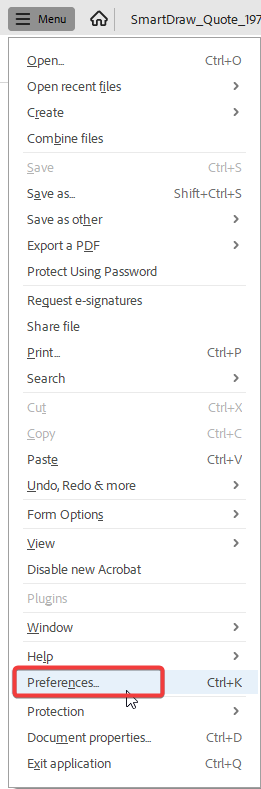
Select Email Accounts and then verifiy that Always send files as a link is not checked then click OK

Click Share, then send a link or attach file
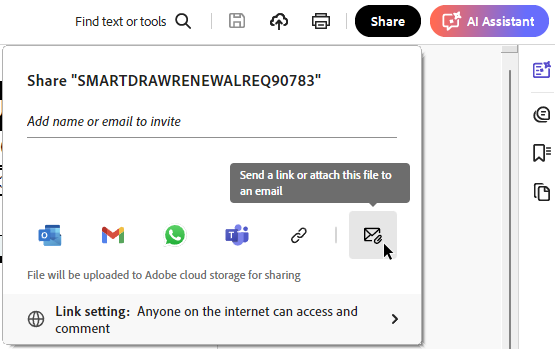
Uncheck Send as Link

Modified on: Wed, 29 Jan, 2025 at 6:51 AM
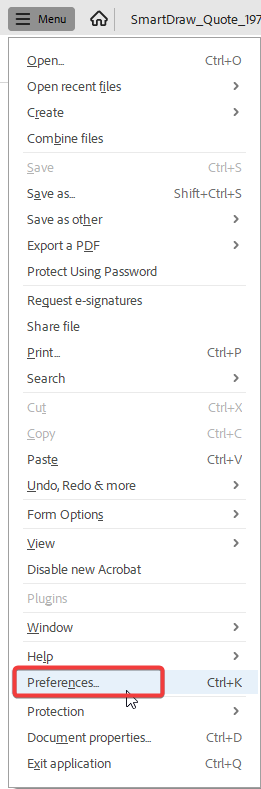

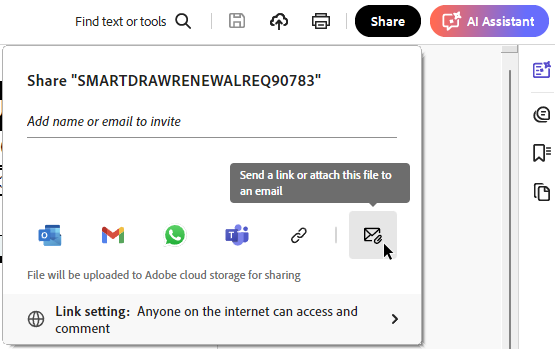

Did you find it helpful? Yes No
Send feedback